ProblemI have been using SQL Server for some time, but all of the code that is issued against the database is embedded in the application code. I know that you can create stored procedures, but I am not exactly sure where to start or what I need to do to implement stored procedures.
SolutionStored procedures are nothing more that a batch of T-SQL statements that are stored in the database. Instead of having to issues multiple statements from your application you can issue one command to call the stored procedure to do a batch of work instead of just one statement. In addition, since the code is stored in the database you can issue the same set of code over and over again even from different applications or a query window. To get started the rest of this tip looks at some sample stored procedures and how you can get started and build upon them.
The below examples show you how simple it is to create stored procedures. All of these examples use the AdventureWorks database, but these should be pretty straightforward that you can apply these concepts to your own databases and applications.
| Example 1 - simple stored procedure |
| This first example creates a simple stored procedure that gets the TOP 1 record from the Person.Contact table. |
CREATE PROCEDURE uspGetContact |
| After the above has been created use the command below to execute this stored procedure. |
EXEC uspGetContact |
This is the results from this first query.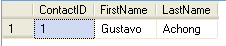 |
| Example 2 - stored procedure with a parameter |
| This next example is a modification of the first example, but this time adding a parameter that is passed into the procedure to dynamically select the records. Instead of using CREATE PROCEDURE we are using ALTER PROCEDURE to modify the procedure that we created in Example 1 instead of dropping it first and then recreating it. |
ALTER PROCEDURE uspGetContact @LastName NVARCHAR(50) AS |
| Below shows two different ways the stored procedure can be run. The first example just passes the parameter value we want to use and the second example also includes the parameter name along with the value. You can run the stored procedure with either one of these commands. |
EXEC uspGetContact 'Alberts'EXEC uspGetContact @LastName='Alberts' |
This is the results from this first query.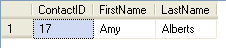 |
| Example 3 - stored procedure with a parameter and output parameter |
| In this example we have both an input parameter as well as an OUTPUT parameter. The output parameter will be used to pass back the ContactID that we are looking up in the stored procedure. This output parameter will then be used to select the persons ContactID, FirstName and LastName along with any address records for this person.
Again we are altering the stored procedure uspGetContact and then secondly we are running the next set of code that executes procedure uspGetContact and then based on the return value it gets it will also query for the persons name and address info.
|
ALTER PROCEDURE uspGetContact @LastName NVARCHAR(50), @ContactID INT output |
| After the stored procedure has been altered run the below block of code. This will execute the above stored procedure and if the ContactID has a value it will also return the person and address info. |
DECLARE @ContactID INT |
This is the results from this first query.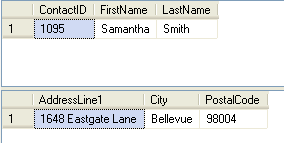 |
| Example 4 - stored procedure using the RAISERROR statement |
| In this example we are combining the two steps in Example 3 into one stored procedure. The first step is to get the ContactID and then the second part of the procedure will lookup the persons name and address info. We also added in code to use the RAISERROR statement to return an error if no records are found.
This is then being run twice to show what it looks like when data is found and when no data is found. The RAISERROR statement can be used to control how your application handles no data or any other error that may occur.
|
ALTER PROCEDURE uspGetContact @LastName NVARCHAR(50) AS |
EXEC uspGetContact @LastName='Walters' |
This is the results from this first query.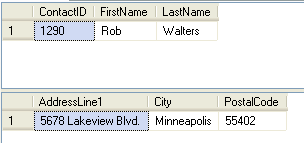 |
EXEC uspGetContact @LastName='Job' |
This is the results from this first query when no data is found.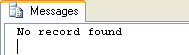 |
| Example 5 - stored procedure with a separate calling stored procedure |
| Here is another example where we have two stored procedures. The first stored procedure uspFindContact lookups the first record that has an address record and then returns the ContactID to the calling stored procedure to again display the person and address info. |
CREATE PROCEDURE uspFindContact @LastName NVARCHAR(50), @ContactID INT output |
| The code below does an alter of the uspGetContact stored procedure that calls uspFindContact and returns the recordsets. |
ALTER PROCEDURE uspGetContact @LastName NVARCHAR(50) AS |
EXEC uspGetContact @LastName='Walters' |
This is the results from this first query.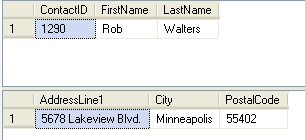 |
EXEC uspGetContact @LastName='Job' |
This is the results from this first query.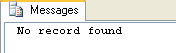 |
| Example 6 - stored procedure with comments |
| This last example takes the uspGetContact stored procedure and adds comments to the code so you can see how comments work within a stored procedure. You can see that there are two ways that comments can be made. 1) using -- and 2) using /* to begin the comment block and */ to end the comment block. Other than that nothing else has changed. |
ALTER PROCEDURE uspGetContact @LastName NVARCHAR(50) AS /* This is a sample stored procedure to show |
These are pretty simple examples, but hopefully this gives you an idea of how easy it is to create stored procedures for SQL Server. If you can run a SELECT statement from either a query window or from your application you can just as easily run a stored procedure as show above.
Source collected from MSSQLTIPS.COM
No comments :
Post a Comment